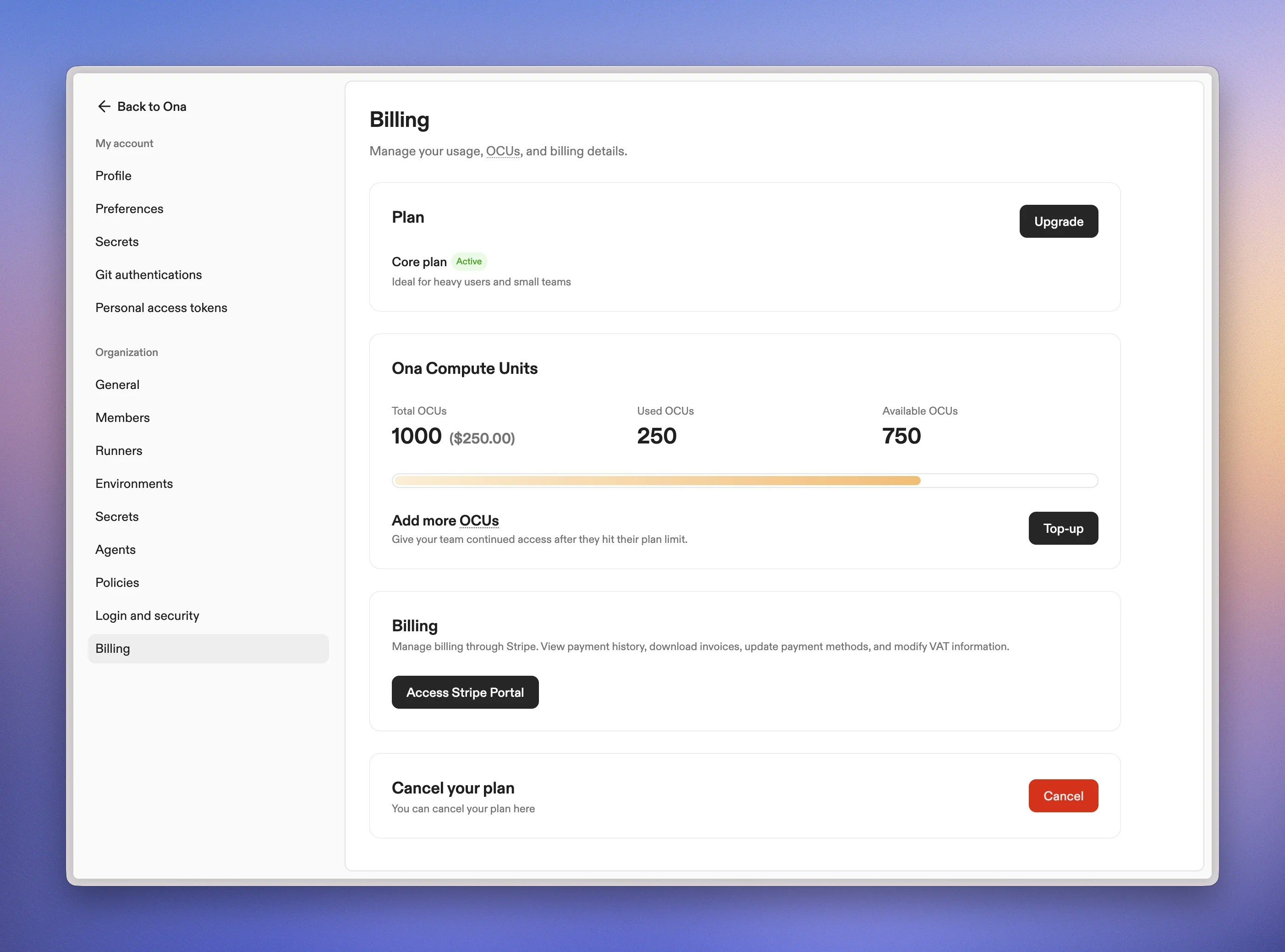
Card verification
New accounts require card verification:- Stripe places a temporary $1 hold on your card
- The hold is automatically released within 1-3 business days
- Your card is verified and ready for use
Core subscription
Core provides enhanced features and monthly credits. See Usage & credits for how credits are consumed. To upgrade: Go to Settings → Billing → Upgrade, select your plan, and enter payment details.| Credits | Behavior |
|---|---|
| Monthly allocation | Reset at each billing period |
| Unused credits | Don’t roll over |
| Top-up credits | Valid for up to one year |
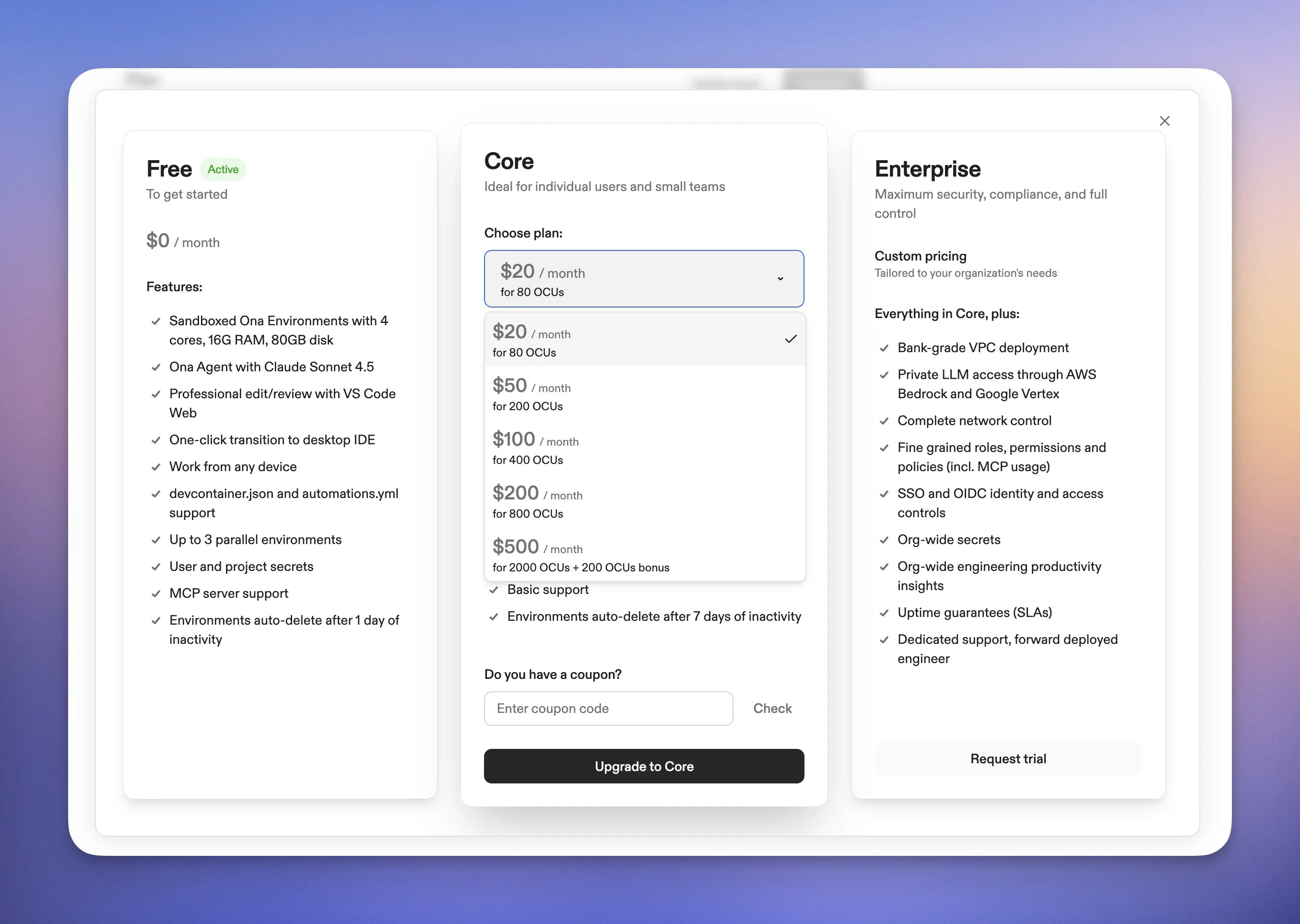
You cannot change your Core plan variant after subscribing. To change, cancel and resubscribe with a different allocation.
Credit top-up
Purchase additional credits at Settings → Billing → Top-up. Top-up credits are available immediately and valid for up to one year.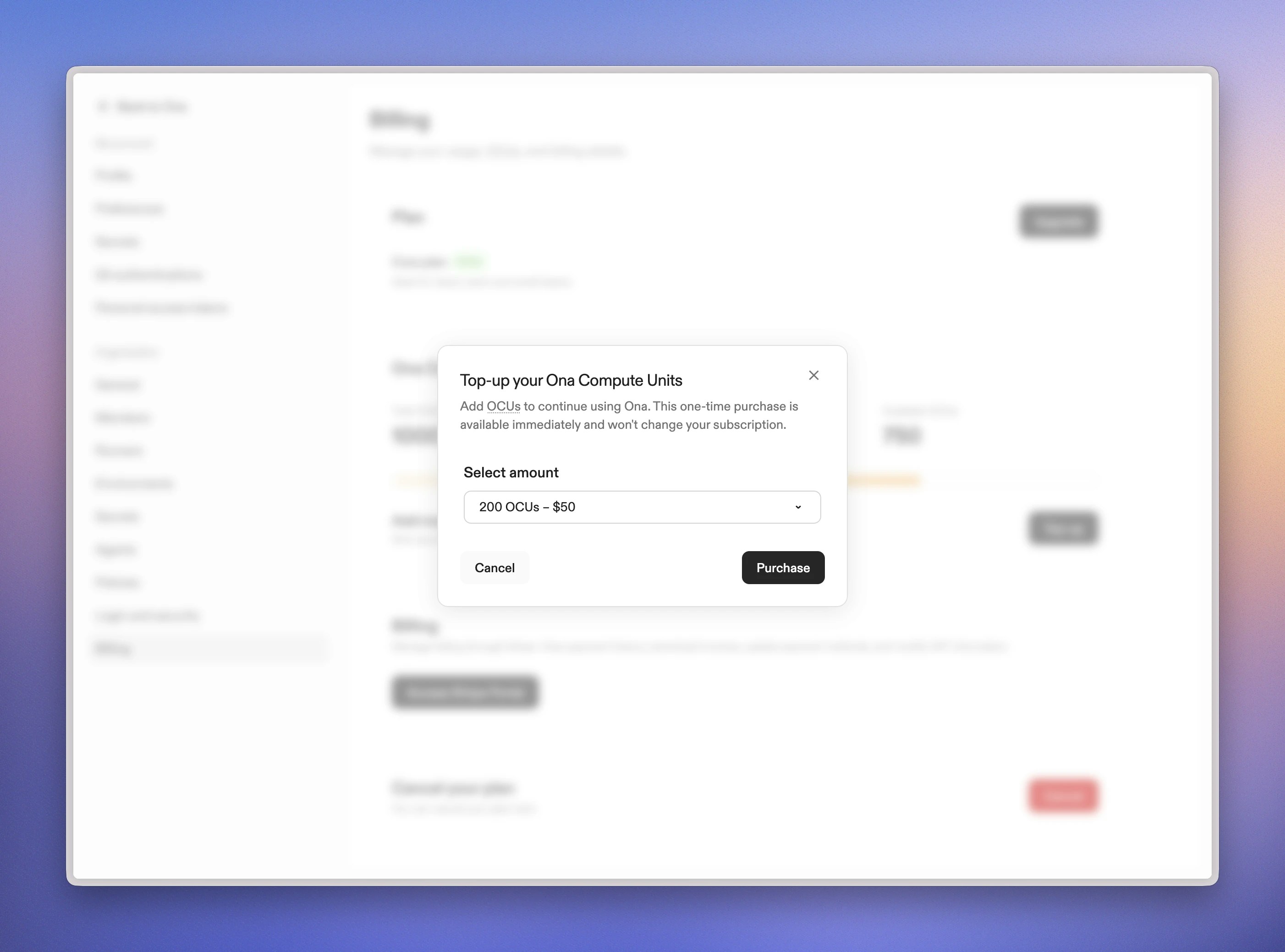
Failed payments
You have 7 days to resolve failed payments before your account downgrades to Free tier. To fix: Settings → Billing → Access Stripe Portal → update payment method. After the grace period:- Account downgrades to Free tier
- Remaining Core credits are forfeited
- You can resubscribe at any time
Cancellation
- Navigate to Settings > Billing
- Click Manage under your current plan
- Click Downgrade to free
- Confirm your cancellation by clicking Cancel Plan
Stripe portal
Access your Stripe portal from Settings → Billing → Access Stripe Portal to:- Update payment methods and billing address
- Add tax IDs (VAT, etc.)
- Download invoices and receipts
Enterprise
For enterprise billing, contact sales.Next steps
- Usage & credits - Understand credit consumption