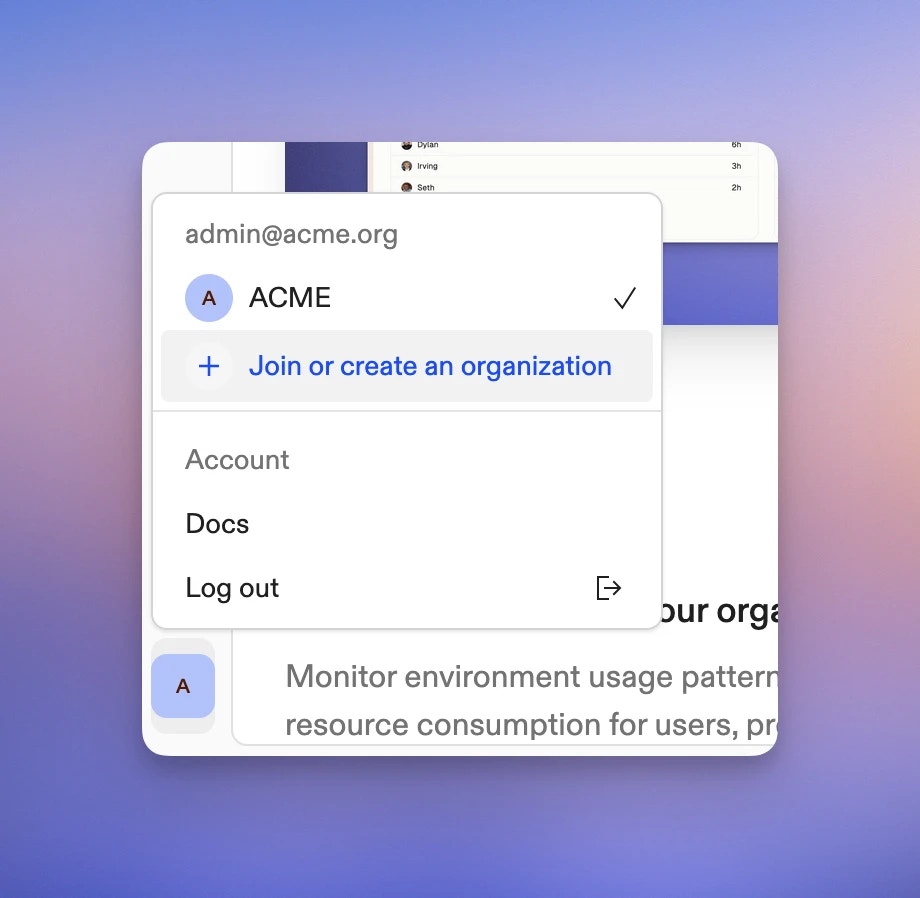Create an organization
- Enter an organization name (can be changed later in Settings)
- Optionally enable “Anyone with a yourdomain.org domain can join” to allow users with matching email domains to join automatically
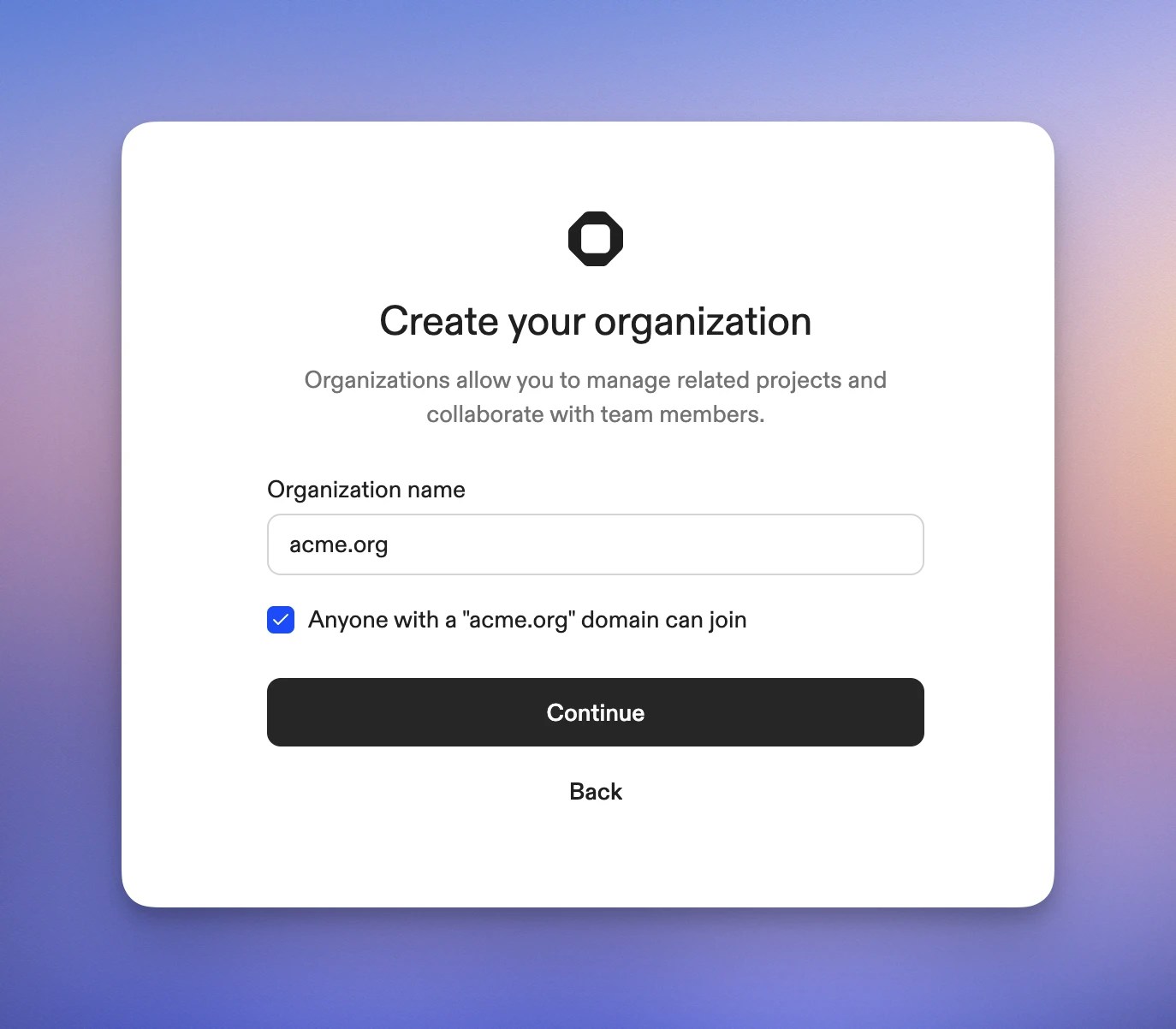
Join an organization
If organizations exist that allow you to join (via domain matching), you’ll see them listed. Click Join to become a member.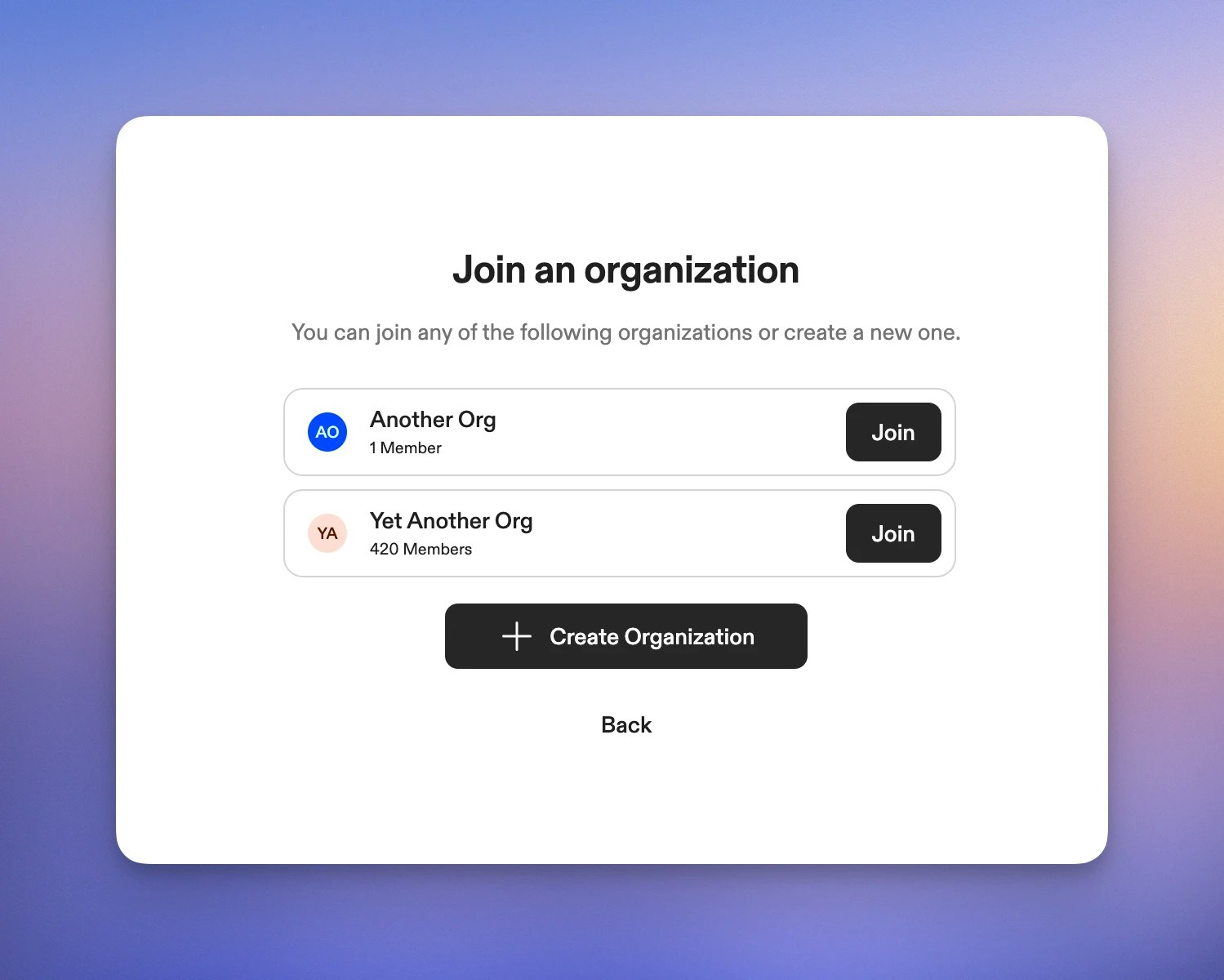
From an invite link
Clicking an invite link takes you directly to the join page for that organization.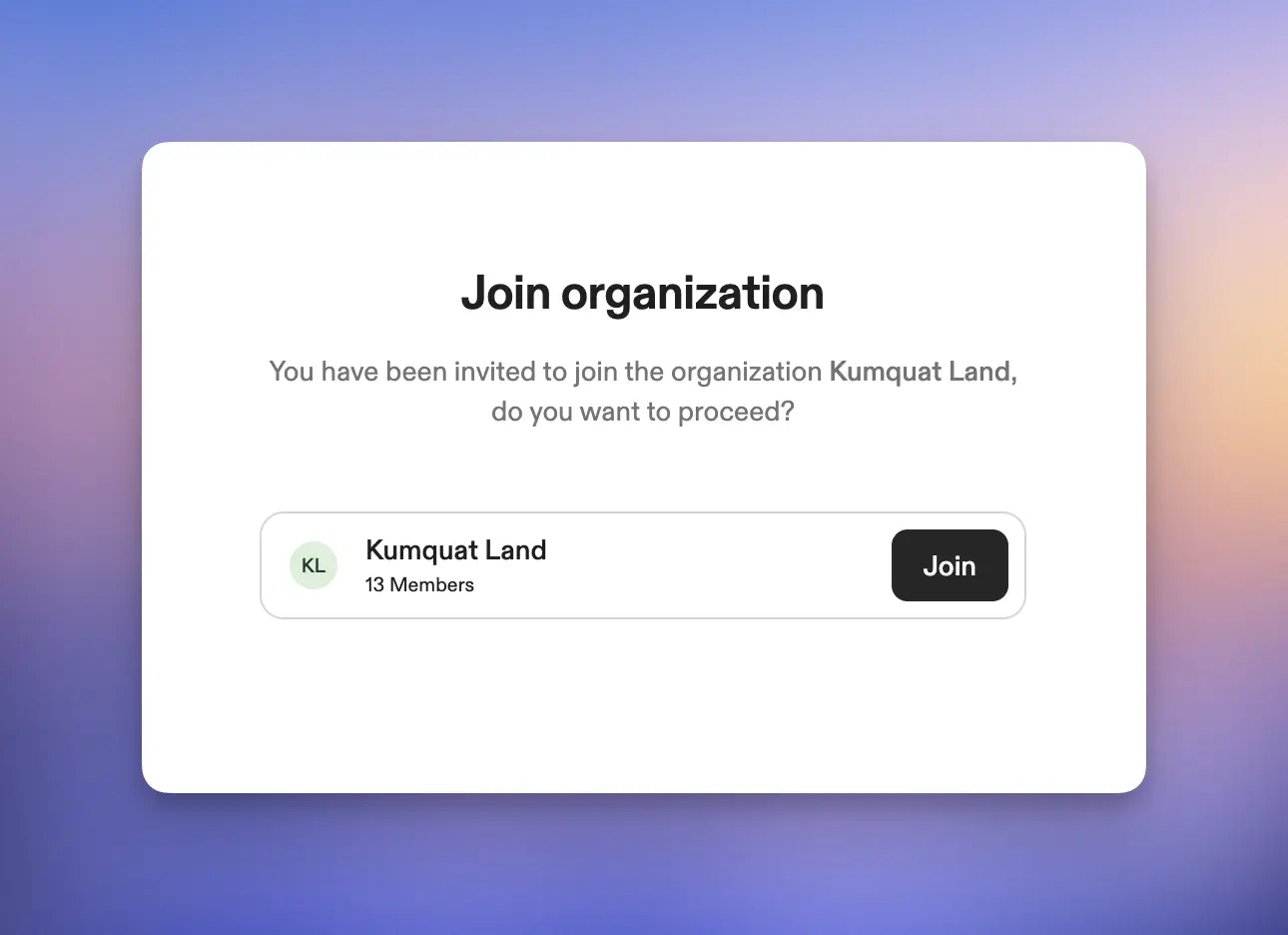
From the menu
You can access the join/create dialog anytime from the account dropdown menu.